How to Plan Your Website Content

While website content varies greatly, there are some core pages that every website needs to have in order to be effective. In this article, we will take a look at these vital pages, as well as other common pages that many websites need.
Which Comes First: Content or Design?
First, let’s address a question I often get:
“Can you just build the website, and then I can add my content later?”
My answer to this question is almost always, “No.” And there’s a good reason for it. My job as a designer is to take your messaging and display it in a cohesive and attractive way. You can have the most beautiful site in the world, but if your messaging isn’t clear, your site will be ineffective. And if I’m not sure what you’re trying to communicate, my ability to build an effective site for you will be limited.
The very best way to design a website is to build it around the content, which is why I always require the website content to be submitted before I begin the website design process.
(Note: This doesn’t apply to logo and brand design, as this is done separately prior to the website design itself.)
For Further Reading:
- Why You Should Start With Copy Instead of Design: A Data-Backed Lesson (HubSpot)
- What comes first, copy or design? (The Literary Co)

Home Page
The home page is undoubtedly the most important page on your website. It’s the place a person will likely land when they visit your site for the first time. You only have a few seconds to capture their attention and make them want to stick around.
It should come at no surprise then that the home page content can be the most difficult to create. Your ideal home page content will vary depending on your website’s focus, but here are some key elements you should consider including:
Value Proposition (Hero Section)
- Headline: A clear, concise statement of what you offer or how you solve your visitors’ problem.
- Subheadline: A brief explanation or tagline that supports the headline.
- Call to Action (CTA): A clear call-to-action button that says something like “Get Started,” “Learn More,” or “Shop Now.”
Brief About Section
- This section will include a short intro about your brand and mission. If it is a personal site, this can be a short intro about you. This should be just a few lines with a “Read More” link to your full About page.
- Including a headshot of yourself will help the visitor feel connected and give a more personal feel.
Social Proof or Testimonials
- Quotes or reviews from customers/clients.
- Any media mentions, awards, or recognizable brand logos that you’ve worked with or been featured by.
Featured Content or Services
- A preview of your key offerings (products, services, features).
- A quick overview with icons or images for each offering, each linking to the respective page for more details.
Call to Action (CTA)
- Include multiple CTAs throughout the homepage—one in the hero section, another mid-way down, and possibly one at the bottom.
- These should lead users toward the next step in their journey (e.g., contact, sign-up, purchase).
Featured Blog Posts (if your site has a blog)
- This section could feature your most recent posts.
- It could also showcase your blog’s categories (with an image button for each one).
Further Reading:

About Page
Your About page is one of the most important pages on your website. This is the perfect place to introduce yourself and what your website is all about. Don’t be afraid to include your qualifications and even make it a bit personal. Key sections can include:
Introduction
- Who You Are: Start with a brief introduction of yourself or your brand.
- What You Do: Explain the core of your business, project, or website. What service, product, or value do you provide?
Your Mission or Purpose
- Share your mission statement, the values that drive you, or the purpose behind your project. What problem do you aim to solve or what impact do you want to make?
Your Story
- Share the backstory of how your website or your business came to be. When visitors understand where you’ve come from, it helps them to feel connected and gives them context for what you are offering. Your story makes things more personal and helps them to relate.
What Makes You Unique
- What sets you apart from others in your niche? In what ways are you different than others providing the same type of content or services?
What You Offer
- Briefly outline the main products, services, or content that visitors can expect from your site. This sets expectations for what you’re offering or creating and helps visitors understand what they’ll gain by following or working with you.
Call to Action (CTA)
- Next Steps: After learning about you, what should visitors do next? Whether it’s contacting you, signing up for a newsletter, or browsing your services, make it clear what you want them to do after reading your About page.
- Contact Info: Provide your visitor with a clear link to your contact page, subscribe form, or booking link.
Testimonials or Social Proof
- Quotes or Reviews: If you have testimonials or reviews from clients or customers, including these builds trust.
- Media Mentions: If you’ve been featured in notable media outlets or have certifications, you can include logos or mention those as well.
Facts or Personal Interests
- For some websites, you can include a fun, personal element—like hobbies, values, or passions outside your business—to make you more relatable.
Further Reading:
- How to Write an About Me Page (Restored 316)
- How to Write a Killer About Me Page for Your Blog (Melyssa Griffin) – for bloggers
- How to Write a Great About Page (HubSpot) – for businesses
- How to Write a Creative “About Me” Page (Jessie Lewis) – for solopreneurs

Services Page
If you run a service-based business, your Services page should give clear a persuasive presentation of what you offer.
Overview of Services
- Title: Start with a simple, attention-grabbing heading like “Our Services” or “What We Offer.”
- Brief Introduction: Offer a brief paragraph summarizing the services you provide and how they benefit your target audience. Keep it focused on your clients’ needs, not just what you do.
Example:
“I build effective websites for writers, creatives, and small businesses so you can focus on your craft. I’m here to listen to what you hope to achieve and create a beautiful website that gets results.”
Service Descriptions
List each service you offer with a clear, concise description and the benefits it offers. Information can include:
- Service Name: A clear, specific name for each service (e.g., “Website Design,” “VIP Days,” “Website Maintenance,” etc.).
- Detailed Description: Explain what’s included in the service, how it works, and any important processes.
- Benefits: Highlight how each service solves a problem or improves the client’s situation.
- Pricing (optional): If applicable, you can either provide starting prices or invite users to request a quote. Be transparent but avoid overwhelming visitors with too much detail.
Why Choose You?
Include a section that outlines why visitors should choose your services over competitors. Focus on your unique selling points (USPs), experience, expertise, or any distinguishing factors.
Case Studies or Testimonials
Relevant testimonials or case studies can built trust by demonstrating how you’ve successfully helped others. If you have more in-depth case studies, you can link to a separate Case Studies page.
Call-to-Action (CTA)
Include a clear CTA for each service or at the end of the page to encourage visitors to take the next step (e.g., “Get Started,” “Request a Quote,” “Contact Me,” etc.).
FAQs
If applicable, include a FAQ section (or link to a separate FAQ page) that answers common questions about your services to bring further clarity to what you have to offer.

Contact Page
The contact page can be one of the simplest pages on your website. Its goal is to set expectations for how someone can get in touch with you and give them the means to do so. Your contact page can include:
- Contact Form: This form can be simple (name, email, message) or a bit more robust if you’d like to collect additional information.
- Social Media Links: Include links to your active social media profiles (Facebook, Twitter, LinkedIn, Instagram, etc.) for more ways to engage with you.
- Phone Number: If applicable, provide a customer service or business number.
- Physical Address: If relevant, include your office or business location (especially for local businesses).
- Office Hours: If you have set office hours, list them clearly so people know when to expect a response or when you’re available to chat.
- Google Map Integration: If you have a physical location, embed a Google map to make it easy for users to find you.
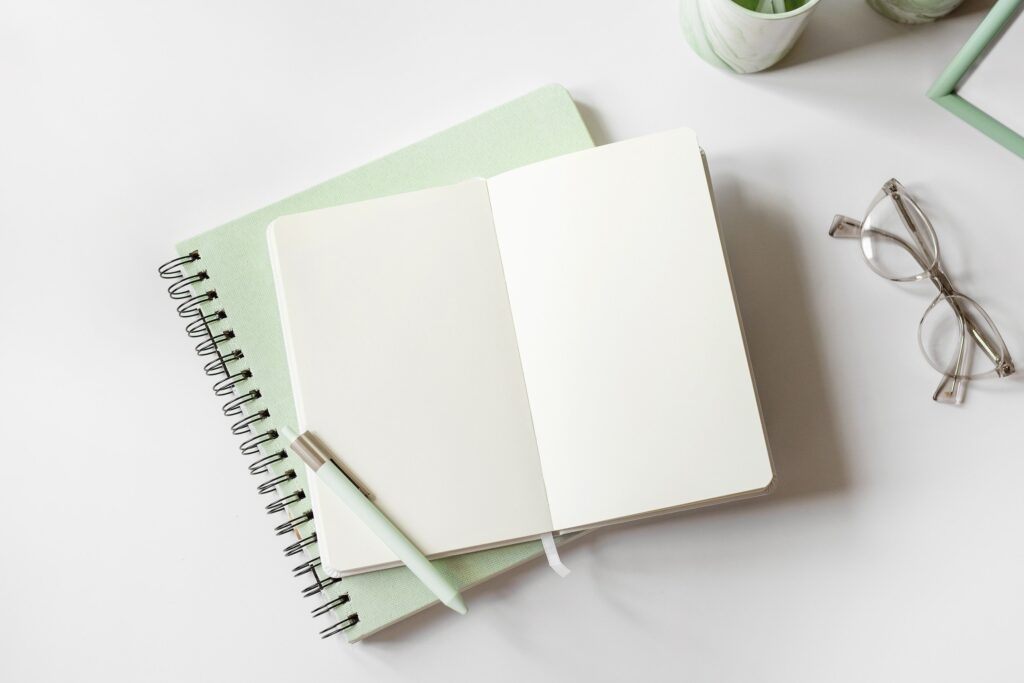
Privacy Policy
Yes, every site should have a privacy policy! WordPress has a generic privacy policy template which can be a good starting point. However, this should be edited to fit the needs of your specific site. There are also a number of privacy policy generators online (such as Termly).
I am not a lawyer, so this information is not a substitute for legal advice. If you have further questions about privacy policies or other legal concerns, please consult an attorney.
Further Reading:
